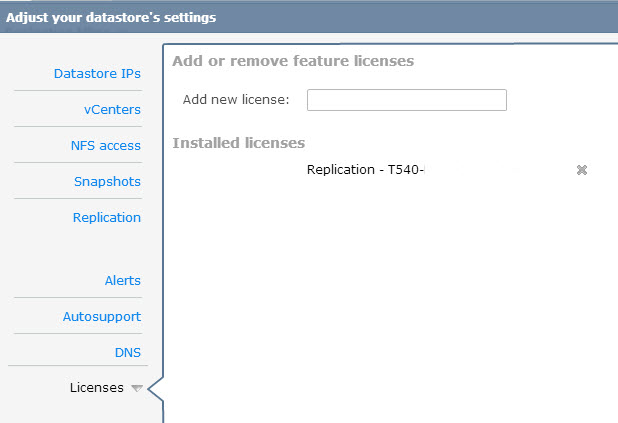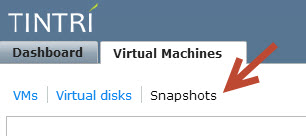Each and every one of us has a positive energy, a flame inside of us that exudes the greatness within us. It’s part of our beauty, our mind, and our soul that makes each one of us unique. It inspires and pushes us to go beyond our limits to follow our dreams and our passions. It’s our own magical power. The spark that ignites a flame in all of us is our “inner goddess”.
When the spark is lost
We all have this goddess inside of us, hence my alter ego Exchange Goddess. Some are stronger than others, but it’s still there. Our inner goddess helps us fights those battles that we have in our daily lives. Sometimes the battles defeat our goddess, and we give up. There are times when the fighting becomes too much, and we don’t realize that we have lost her. That was the case for me.
I have spoken openly about my struggles with sexism in IT. It is sometimes called unconscious bias or diversity issues, but simply put it is a form of discrimination. For many women in IT this can be a challenging experience, a daily battle that is fought, and I was no different. This type of negative energy can defeat a goddess. It took a friend asking me a question while discussing sexism in IT for me to realize that my inner goddess was lost.
Will you ever be happy in this field? Maybe this is the wrong field for you?
WHAT?! Why was this man asking me this question? I love my work. I love technology. Could this man not see my passion? How dare he ask me this question just because I am complaining about sexism in my field? I was angry. Was this man so naïve living his privileged life, never having to experience any struggles of his own, that he just did not understand?
After dwelling on this question for a few days, I came up with two reasons why he must have asked this question. It was because of who I had become and possibly his own passive ignorance. He was not seeing my passion or my love for technology. That spark, the positive energy inside me, was not burning. He was not seeing my inner goddess because she was no longer there. I had lost her. Misplaced or perhaps lost in my shoe closet. Wherever she was, she was no longer visible or as bright as before.
He saw frustration, anger, and disappointment, but I do not think he quite understood where it all was coming from. I am sure he understood what sexism, gender bias, and unconscious bias are; we have all gone through those HR sensitivity courses, nodding our heads and thinking, “It’s wrong and should not happen.” However, if someone has not experienced this struggle for him or herself or has not had someone close to them go through the experience, it really is hard to truly understand what it means and feels to be discriminated against.
The Journey…
I had to rediscover my inner goddess. Everybody has a different journey. We all have different struggles and a different path to follow on that journey. In my case, I needed to let go of the anger and pain that I had been feeling about how I had been treated. The people close to me know that the last few years have been tough, especially within the last year. I had so much built up anger that I let it consume me. Anger is like a poison that can eat away you and it was starting to do that to me. I was so afraid of forgetting what I had gone through that I kept holding onto the anger. I did not want to forget it. I did not want to repeat it.
But letting go does not mean forgetting. Letting go allows you to move on and find peace within yourself. This allowed me to accept that I could not change what was in the past but I could change my future.
Using Bad for Good
I know that I was not alone and others must have gone through something similar. What about the future for my daughter? Will she have the same struggles when she enters the workforce? I had so much anger that I needed to channel that negative energy into something positive. I wanted to make a difference and perhaps bring about change.
Using that negative energy to create something positive brought about the Current Status, a weekly podcast/webcast that I co-host with two other women, Theresa Miller (@24x7itconnection) and Melissa Palmer (@vmiss33). It’s a show we do live on air with video using Google Hangouts where we discuss technology with various guests in a relaxed setting. There’s even wine on the show. When I had come up with the idea it was to show the world that we, us women, know and can speak technology. We are more than the token female IT person on the team. We are technical people that just happen to be women. We are smart, beautiful, fun, and we are IT professionals. Current Status has become more than what my cohosts or I had ever anticipated. The show is really taking off and gaining traction within the IT community. It is amazing how much support we receive, and we appreciate every bit of it. To read more about our show check out our Current Status page or head over to our YouTube Channel to replay past shows.
That’s what Goddesses do
Beyond the success of the show, the most amazing thing about what has happened is the bond that has formed with my cohosts. I have found my sisters, the “others” that have gone through similar experiences as myself. I have found other goddesses.
If you have the seen the show, you will notice that we have such a great dynamic with each on air and it really is like that off the air too. We are there for each when someone has a bad day at work or when there’s a promotion. It’s just not all business because when I have a bad hair day, I know I can send a group text to them. When I see some really great shoes on sale, and I cannot decide which one to get, they will be there encouraging me all the way. That’s what goddesses do; we support one another through bad and good.
She’s Back…
For my friend who asked me that “awful” question, I have your answer; I am following my passion for technology and yes I am happy. But most of all thank you.
It has been an interesting journey to say the least, but I have found my inner goddess again. That spark that was once burning so bright, that could be felt across the room, is back. It is much stronger and wiser now. She’s back and she’s ready to take on the world. This time she’s brought allies.